Upload and Start the route
DJI Drones
- In DJI Pilot 2, go to Flight Routes;
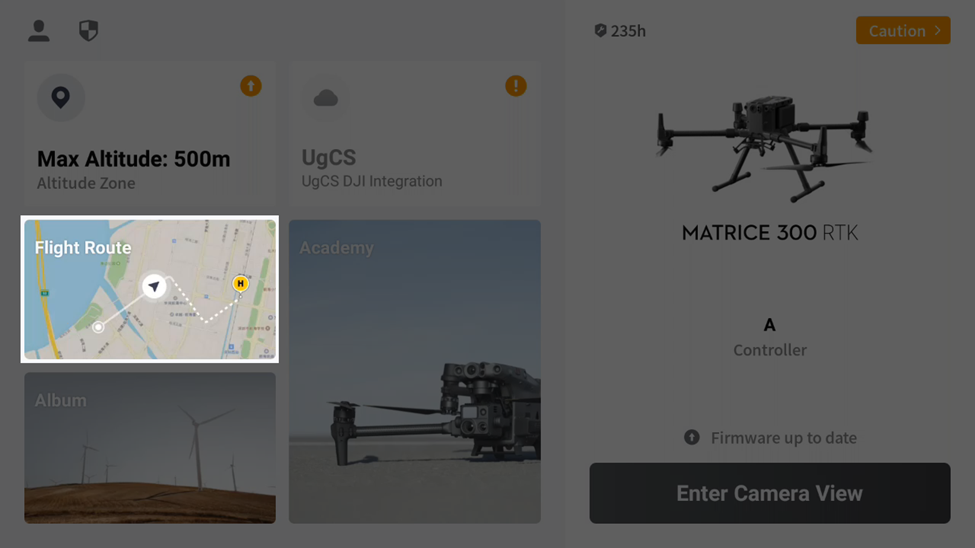
- Switch to the Cloud tab;
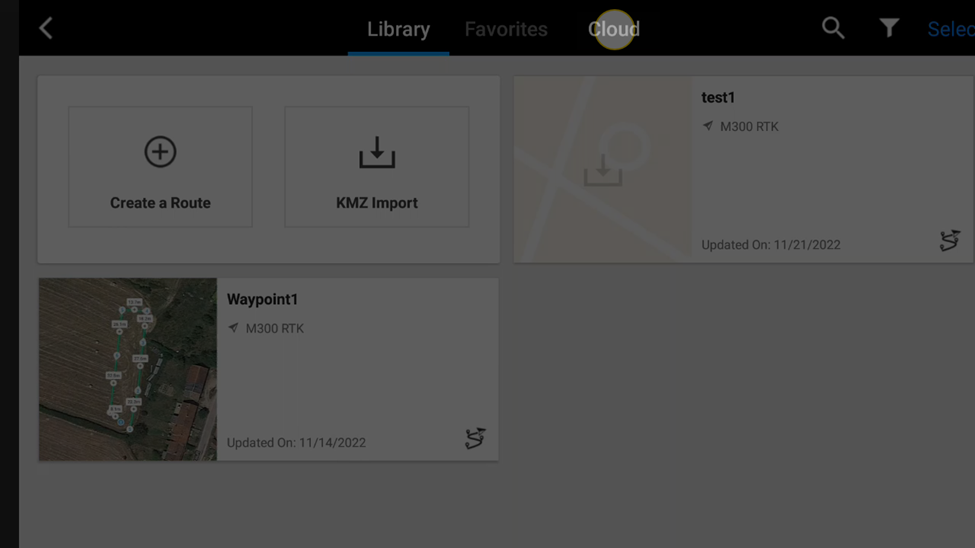
- Confirm flight plan and drone readiness;
- Upload and start the route as a regular DJI route.
Other Drones
- Ensure the drone is connected and ready;
- Click the Upload Route button;
- Click “Arm” and “Start Route” for the route execution.
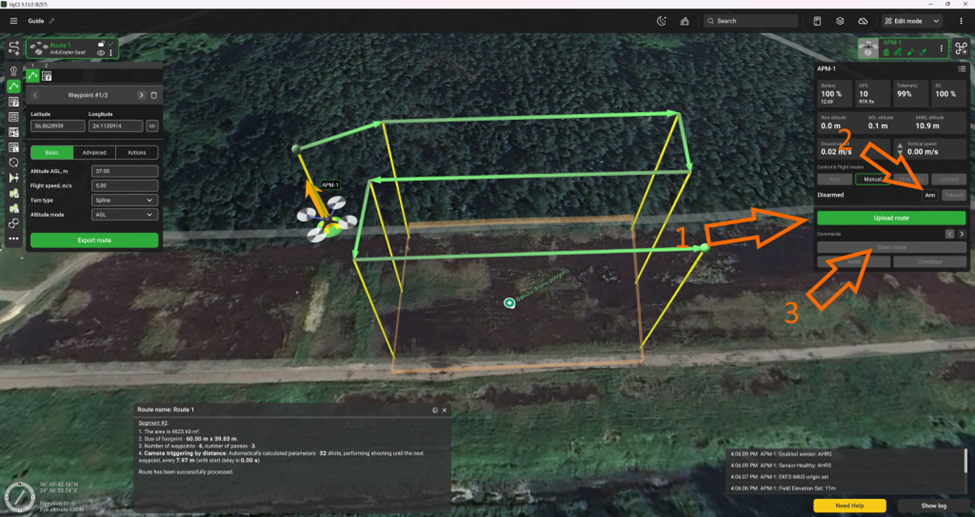
More Help
This Quick Start only covers the basics. Explore the full documentation at:
https://manuals-ugcs.sphengineering.com
- Full drone integration workflows
- Custom route planning tools
- Payload configuration and more
Updated 3 months ago
