Work with placemarks
Placemarks are part of UgCS functionality that informs users about possible dangers on the map. Adding custom markers and using them for individual purposes is also possible.
Placemarks are structured in categories. Currently, there are three categories:
• Neutral Events – describes dangerous substances (solids, liquids, or gases) that can be harmful
• Incidents – warns about dangers caused mainly by human activity
• Natural Events – warns about natural disasters or dangers.
To place a placemark, right-click on the desired area, select “Create placemark here” and choose from the available placemarks in the desired category.
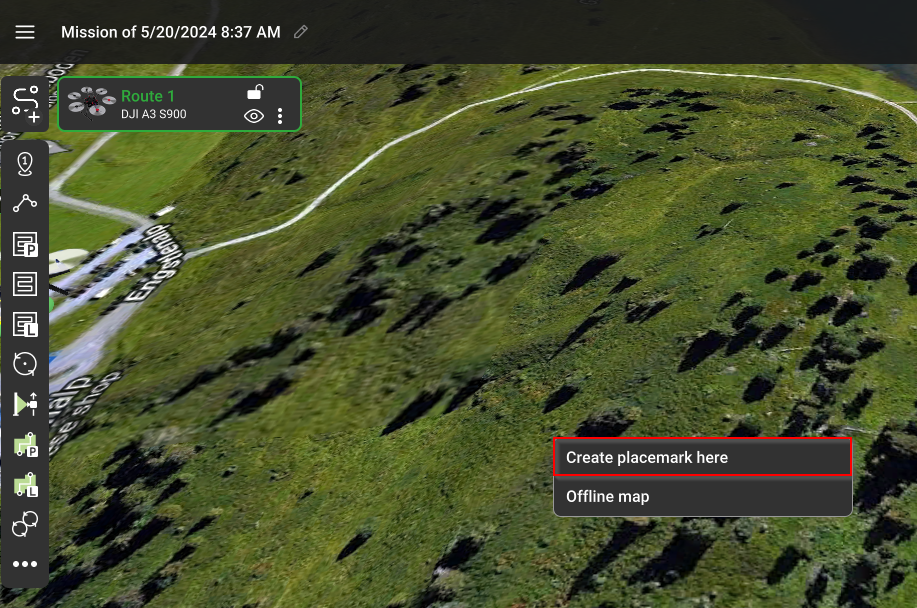
Adding a description to the placemark helps to inform about the purpose of placing it.
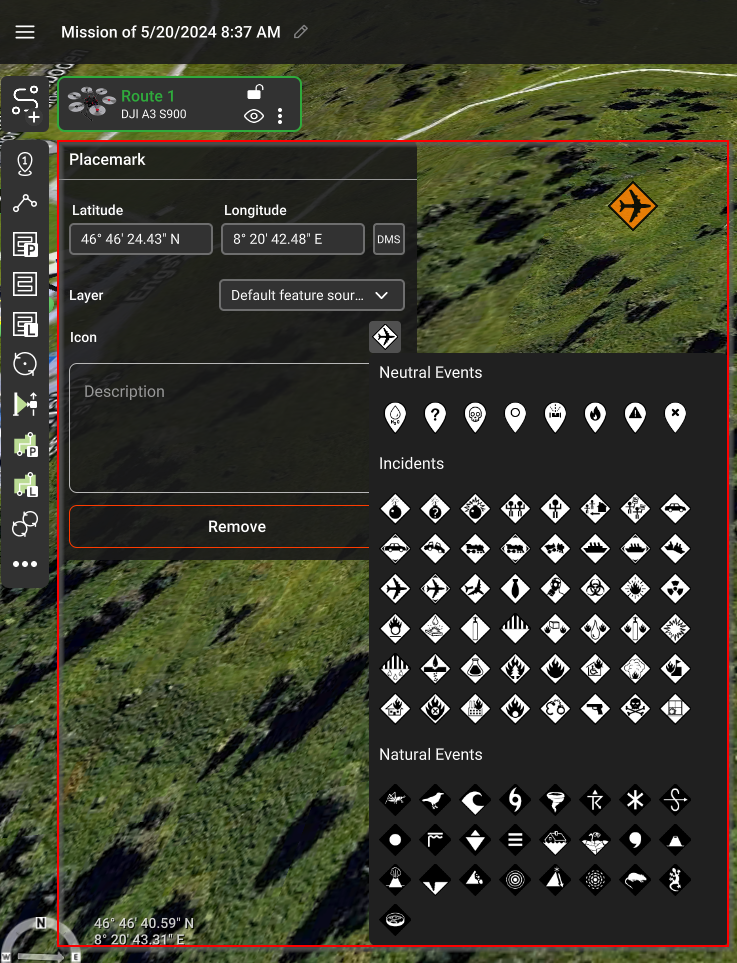
To remove a placemark, right-click on the placemark and choose “Delete placemark”.
To copy coordinates, right-click on the placemark and choose "Copy coordinates".
To move a placemark, mouse left-click on a placemark and relocate to area where the placemark needs to be transferred.
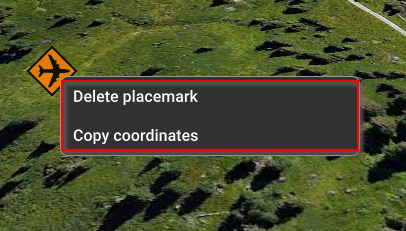
It is possible to import custom markers in *.KML format using UgCS Client - Placemark layers.
Updated 3 months ago
