Set POI

Point of interest (POI) sets the point of interest for the vehicle to face during the flight. It is set, either by entering a latitude, longitude, and altitude in a numerical form or by clicking the Crosshair button in the action properties and drawing the POI in the same way that waypoints are drawn (holding the Shift button and clicking on the map). After inserting the POI, click the crosshair icon again to exit POI mode.
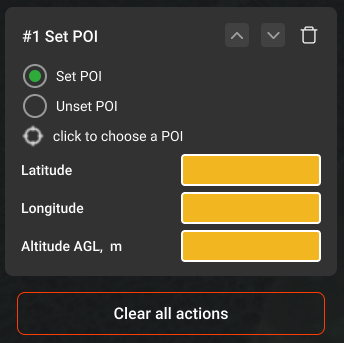
Starting version 4.18 POI action is available for M350, M300, M30, and M3E drones using direct Pilot 2 connection (or route export to Pilot 2) in all route-planning tools.
POI action is automatically added in the Circle tool when planning routes for these drones
Note! Please do not resave the mission inside DJI Pilot 2 as it breaks POI action and the route will be executed wrong (with coordinates 0.000/0.000). This is due to DJI not supporting their self-POI action for mission planning. You won't be able to edit POI settings inside DJI Pilot 2.
Updated 3 months ago
