Installation and launching
- Download UgCS from https://www.sphengineering.com/flight-planning/ugcs-downloads;
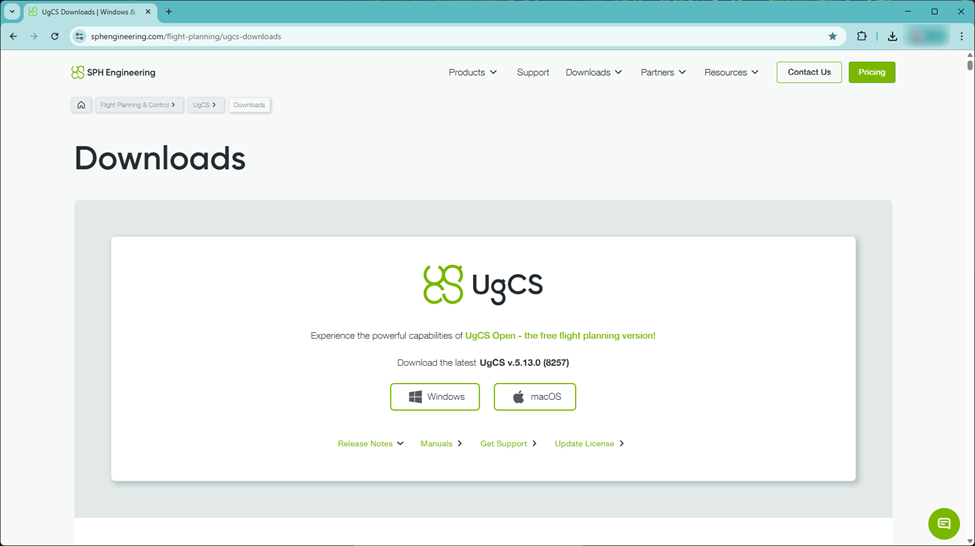
- Run the installer and follow the Installation Wizard.
- If necessary, select the ArduCopter/PX4 or XBee profile.
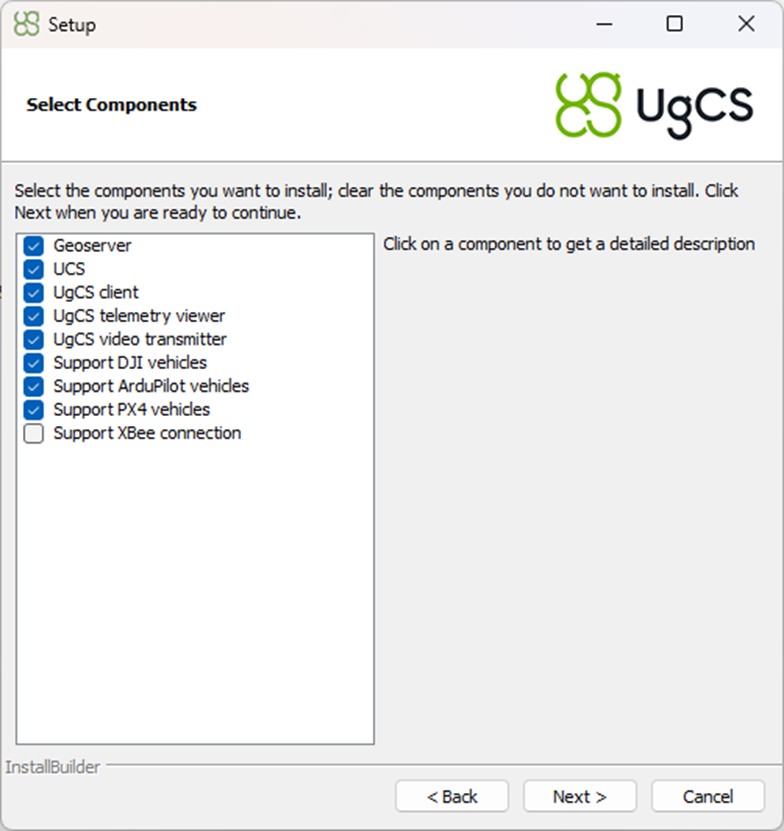
- Launch UgCS and activate your licence (or use the Open licence).
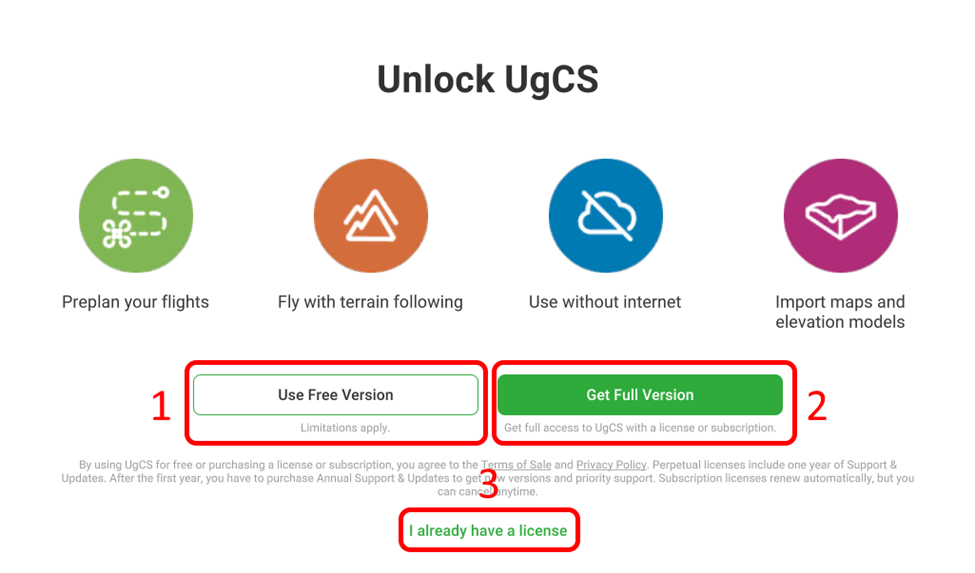
Description:
- Use Free Version - This will guide you through the free activation process.
- Get Full Version - This button redirects to the UgCS online shop page for Subscription or Perpetual License buying.
- I already have a license - Allows activating the full functionality of UgCS if you already have the activation code.
Updated 3 months ago
