How to configure UgCS for multi-user operations
The UgCS allows operating a mission by different users from different computers.
For convenience and control, create a number of users who can have either "Admin" or "Operator" roles.
To create a new user navigate to the Main menu - > Users. Click on "Create new". Fulfill all the fields and specify the role. After that click "Save".
The "Operator" role differs from the "Admin" role with only one function. The operator cannot create and edit the list of users.
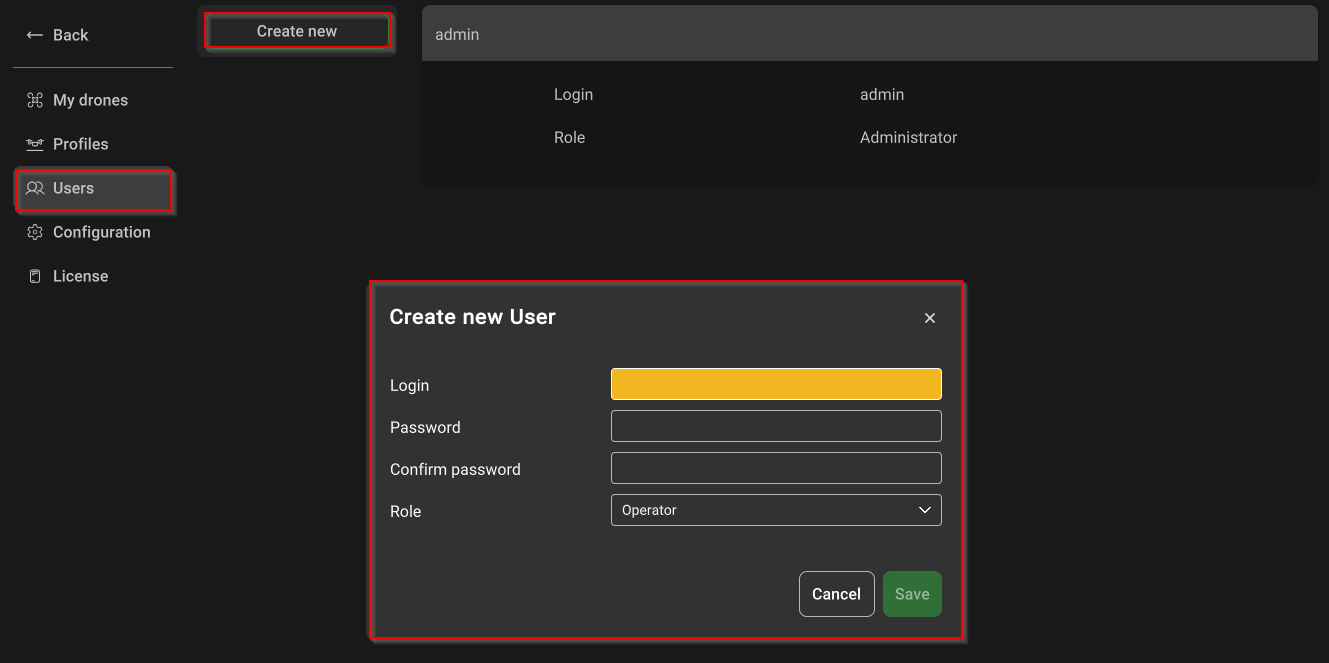
Collaboration on a mission
Collaboration work on one mission from different computers is possible if UgCS clients are configured properly.
See paragraph: Configure connection from the client to the server USC.
In this case, vehicles of all participants are available for all participants. The first user who opens the mission has permission to edit it. Other users are allowed only to view the mission.
To refuse edit permission of mission the current mission editor should click "Stop editing" in the menu "Menu".
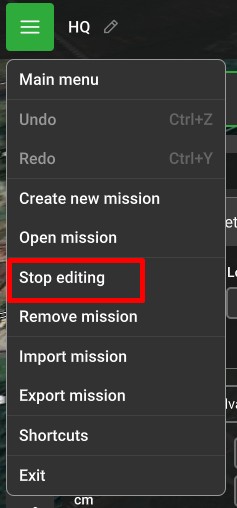
The new mission editor should click "Edit" in the menu "Menu".
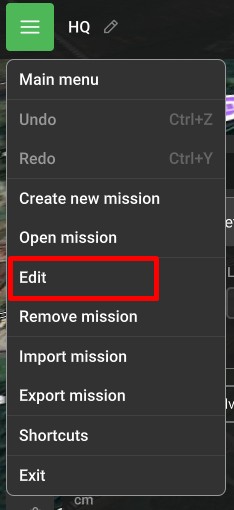
Use the same scheme to give vehicle control to another person.
Click “Release control” in the vehicle drop-down menu to do this.
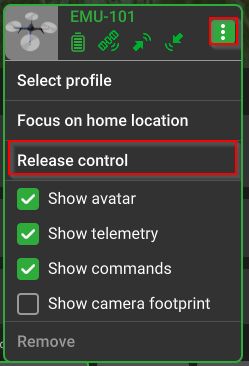
To take vehicle control-click “Gain control” in the vehicle drop-down menu.
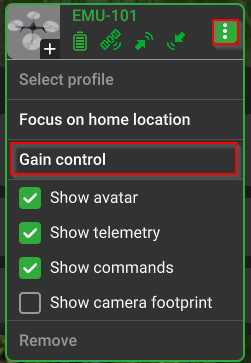
In the vehicle card, there is an icon with the man (top left corner). Hover the cursor on the icon, and the hint shows who locked the vehicle.
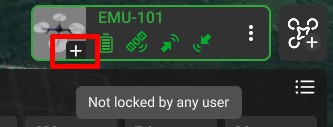
Updated 3 months ago
