How to connect DJI M300RTK with DJI D-RTK2 base in UgCS for DJI
-
Turn on the drone, remote controller, and base station.
“Ensure that the base station is switched to Broadcast mode (green light flashes 5 times)”. -
Connect the Android device to RC and run UgCS for DJI.
-
Open Menu in UgCS for DJI and open RTK settings:
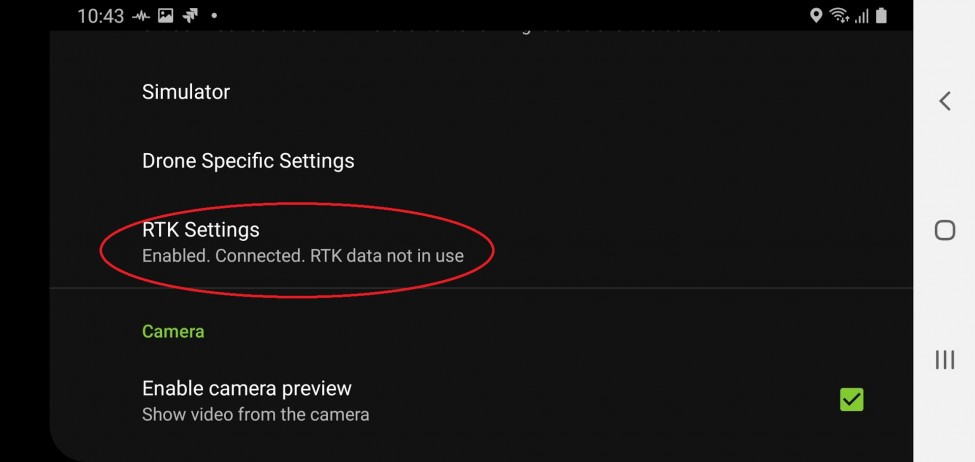
- Enable RTK
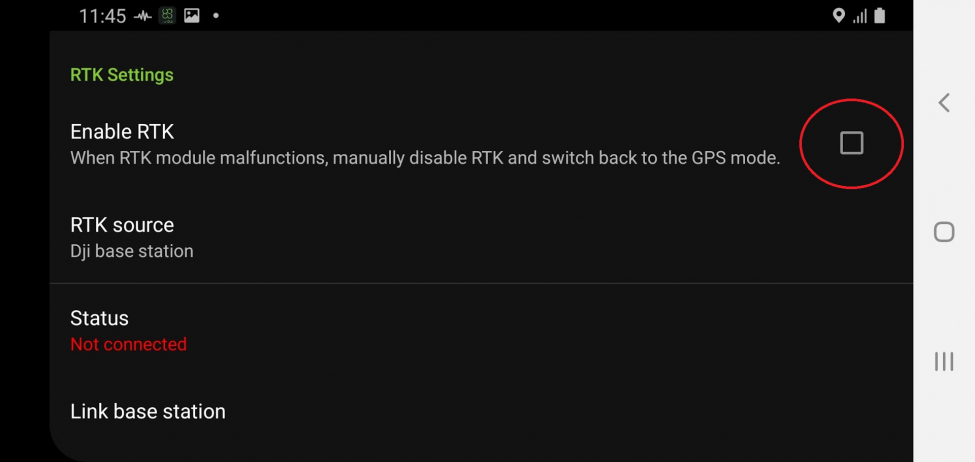
- Select DJI base station in RTK source setting below.
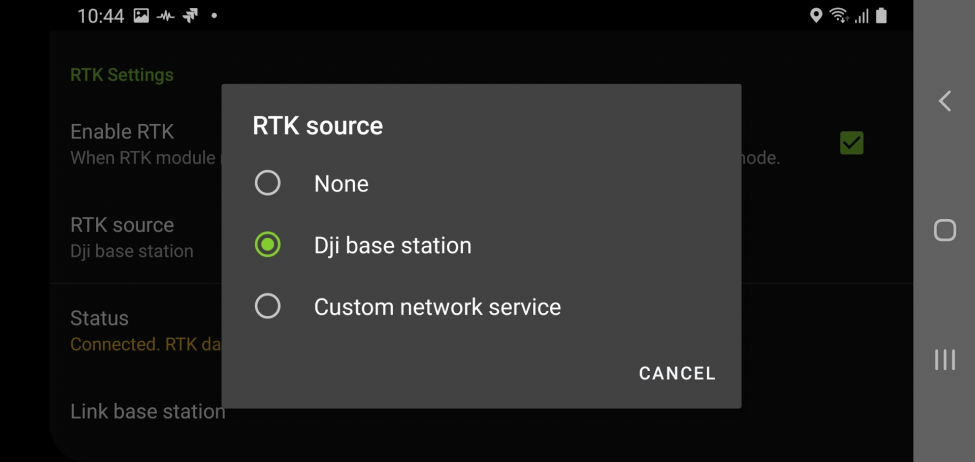
- Tap "Select Base Station".
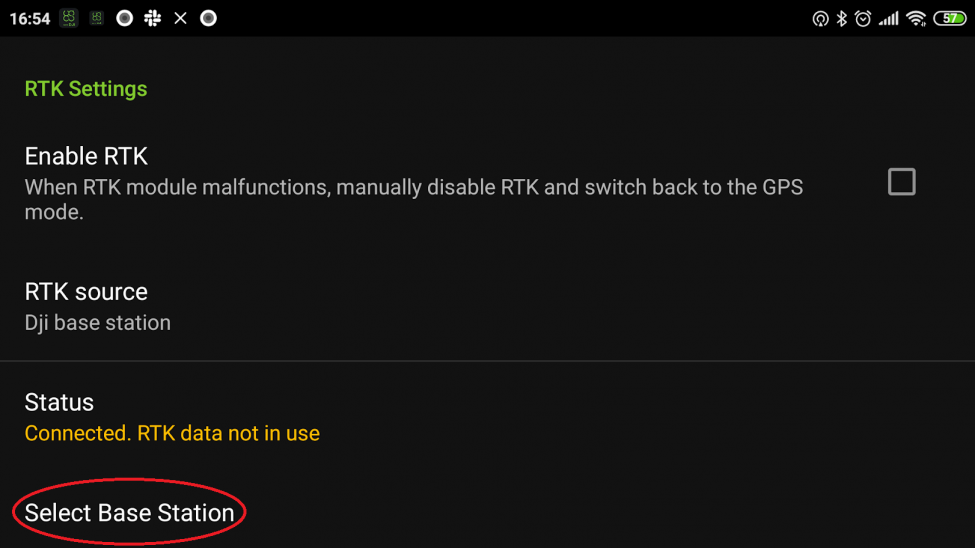
- Tap on available RTK base.
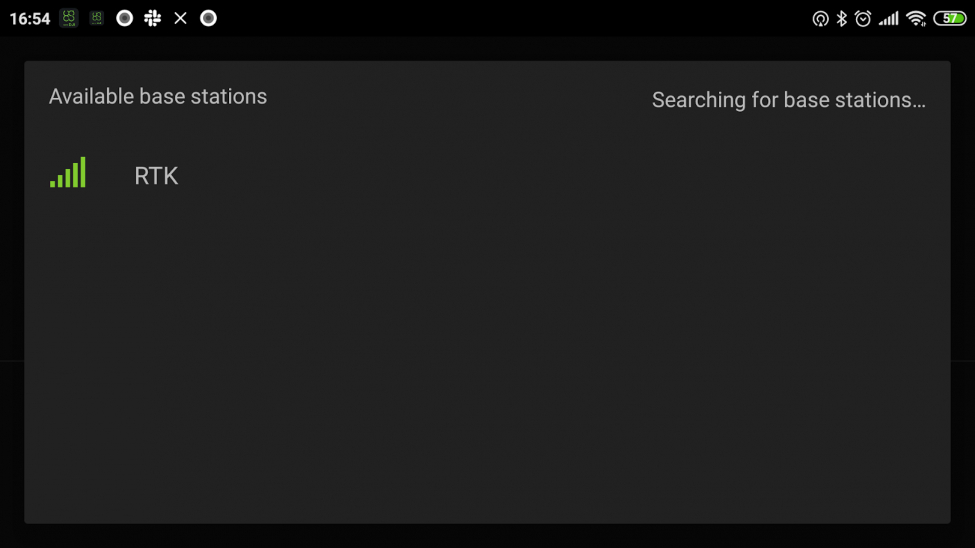
If the base station is not found in the list, please reset the list by tapping on the arrows.
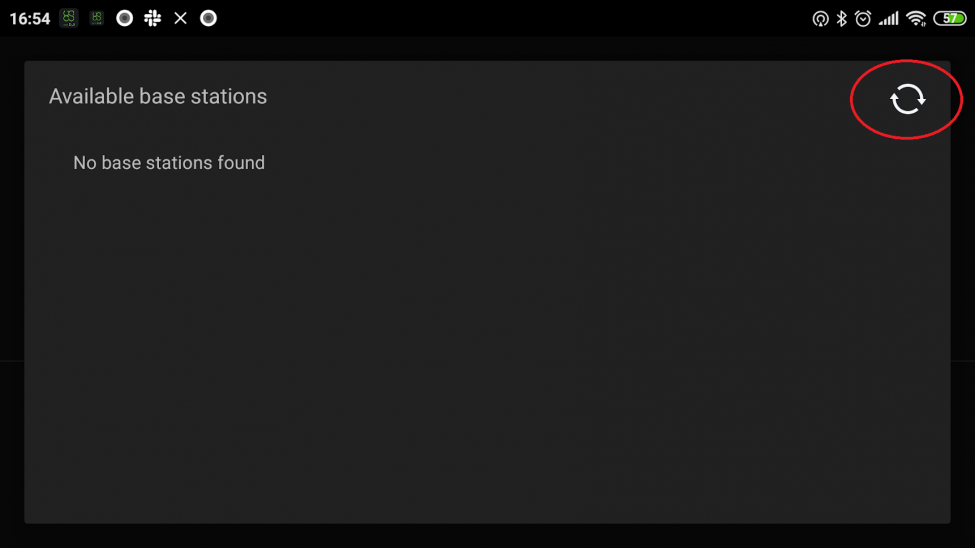
- Wait for the status "connected".
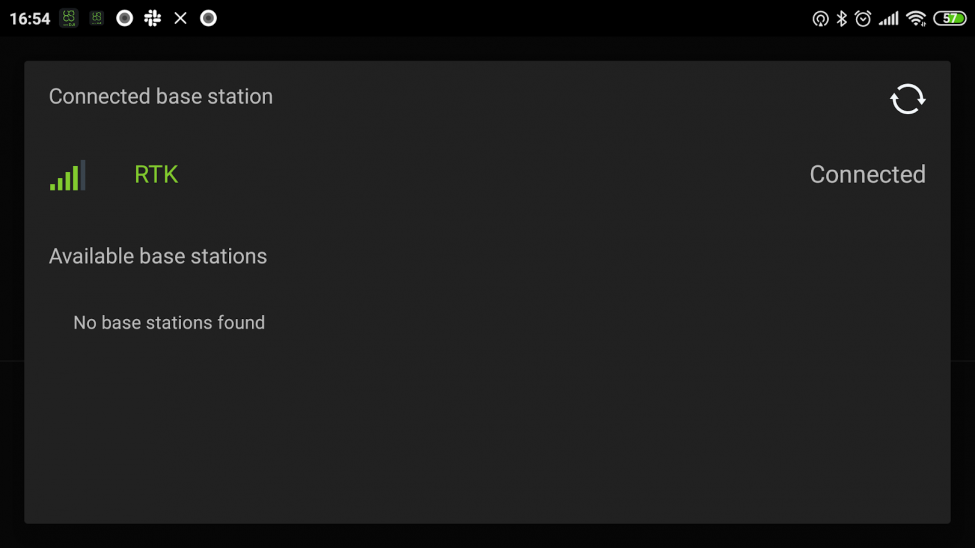
- Check RTK Setiings for status:
- RTK connected to DJI D-RTK2 base station.
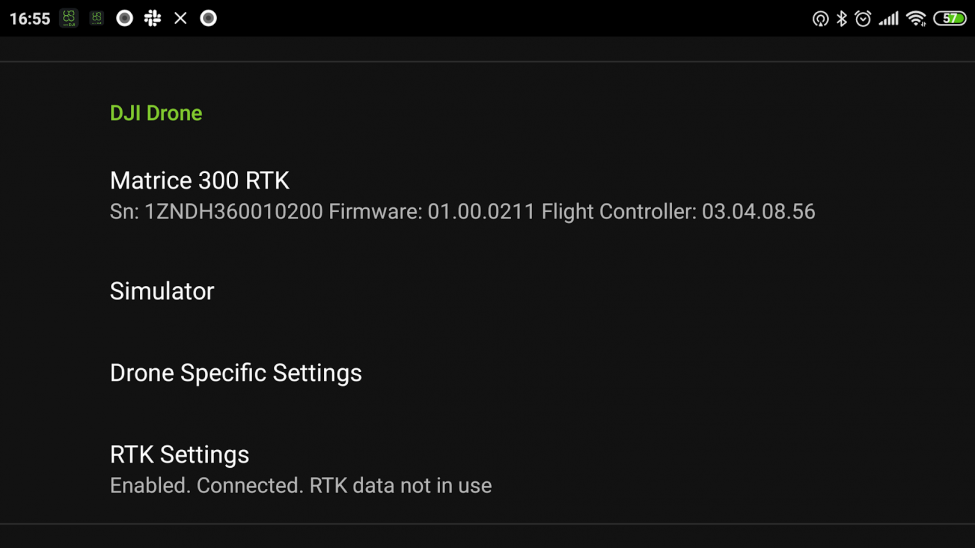
Updated 3 months ago
