Exporting telemetry
The telemetry can be Exported in multiple formats: .TLM, .CSV and .KML.
UgCS telemetry is available ONLY if the drone was connected to UgCS Desktop during the flight.
- Open UgCS, click on the "Edit mode" button, and choose Telemetry Player
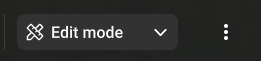
- Choose the flight to Export.
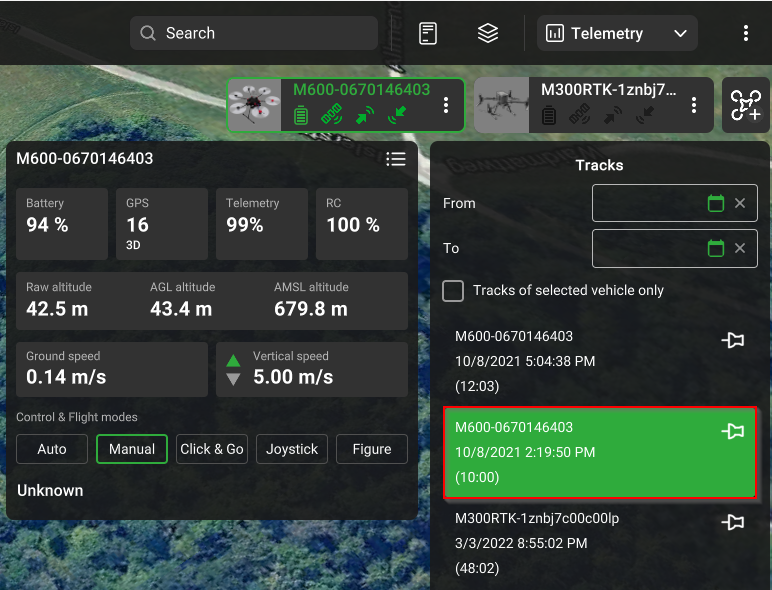
- Click on Export and select your preferred format.

- In the window that appeared, choose the folder to save the exported telemetry file and choose the file's name. Click on “Save”.
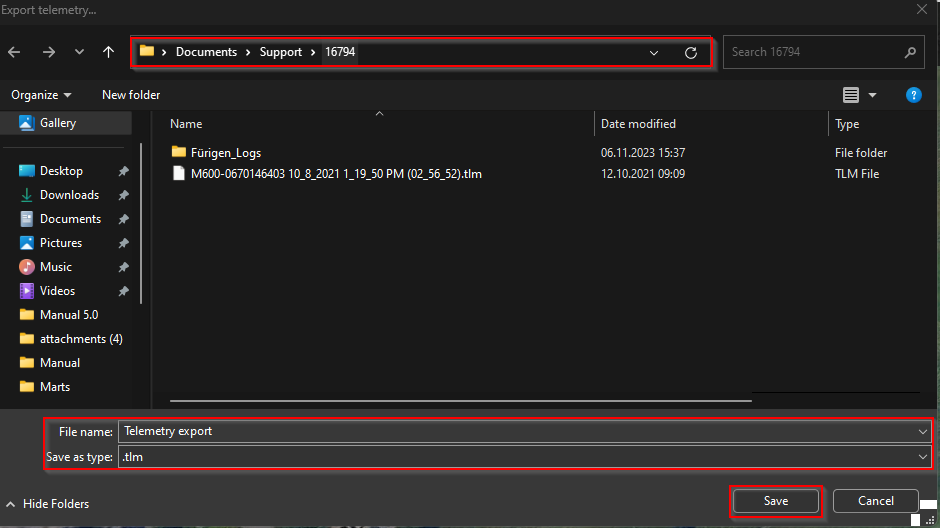
Updated 2 months ago
