Connecting HereLink to UgCS
The HereLink controller can be used for ArduPilot or PX4 drones.

- Install UgCS with the component "Support ArduPilot vehicles" or "Support PX4 vehicles".
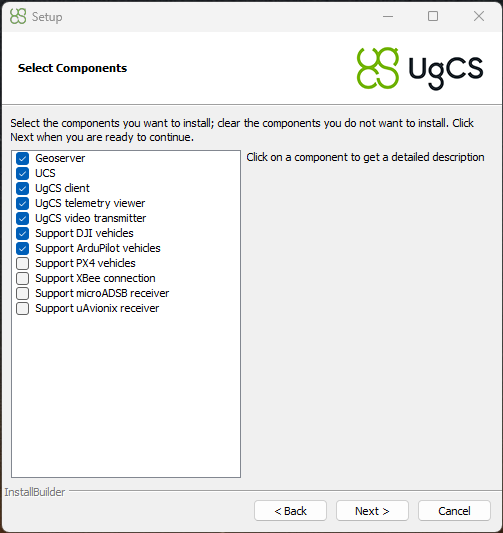
-
Launch the UgCS Desktop application.
-
Turn on the HereLink controller and make sure it’s set up and the vehicle is connected - Read more about setup here
-
Ensure that both the computer and the RC are connected to the same local network. The UgCS autodiscovery feature should automatically connect both devices.
-
When the connection is established, you should see telemetry data coming to UgCS, as in the picture below.
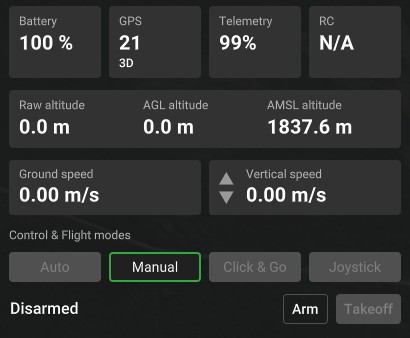
Updated 6 days ago
