First time vehicle connection
-
Ardupilot vehicle must be properly configured, calibrated, and tested using tools and instructions from the official Ardupilot website prior to using it with UgCS. UgCS does not support the initial configuration, setup, and calibration of Ardupilot-driven vehicles.
-
If more than one Ardupilot vehicle is planned to be used with UgCS, it must be ensured that each vehicle has a unique system id as defined by the parameter SYSID_THISMAV, otherwise UgCS will not be able to distinguish between different vehicles and it will not be possible to operate vehicles normally. To change the parameter, please use the official Ardupilot configuration software like Mission Planner.
-
Turn on the vehicle and plug in the radio modem paired with the vehicle, or direct the USB cable from the Ardupilot board to the computer where VSM is running. UgCS uses serial ports for communication with Ardupilot vehicles. Standard communication devices like 3DR radio modems (and their analogs) and direct USB connections are supported, as long as the OS driver for the virtual serial port is installed and the serial port is successfully created. Please refer to the communication equipment manufacturer's documentation for driver installation instructions.
-
As soon as the uplink and downlink connection is established, the vehicle should appear in the active vehicles list in the main (map) view. Open the Vehicles window from the main menu and choose the corresponding vehicle for editing by clicking on the menu item and selecting the Edit button. Select the vehicle profile and change the default vehicle name to a convenient one:
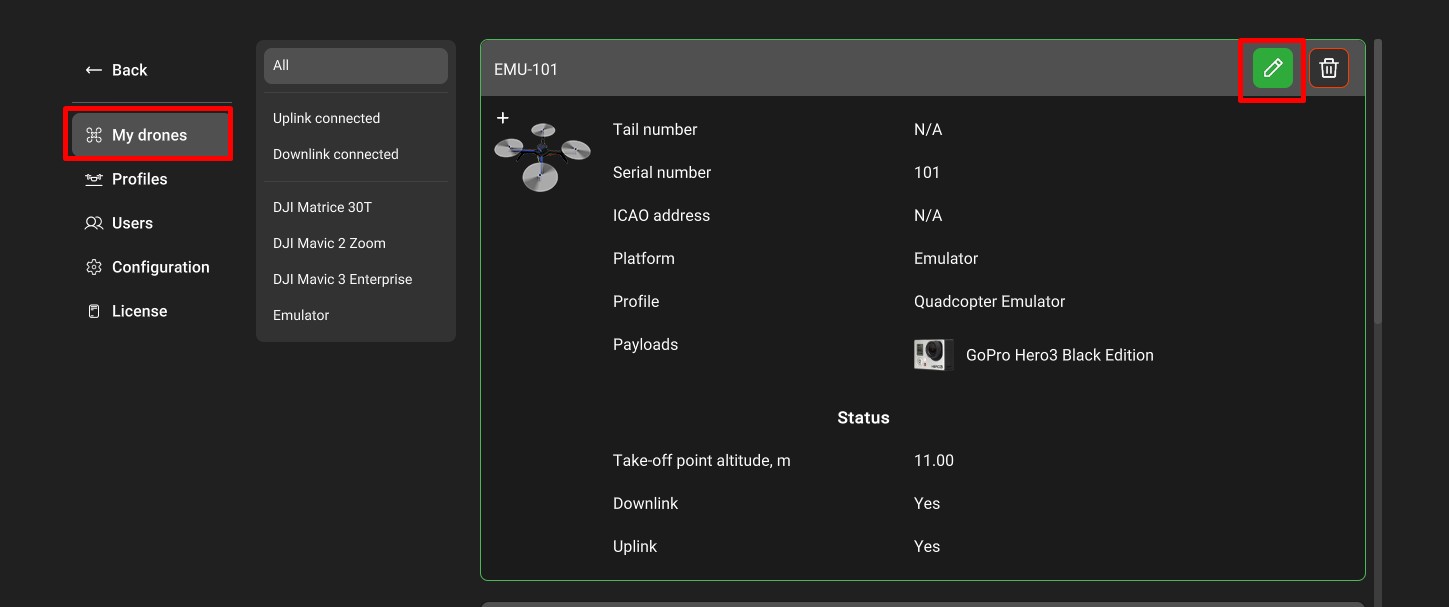
A vehicle profile needs to be assigned to allow mission planning with this vehicle. Vehicle avatars should be assigned in the vehicle profile to properly see the vehicle location on the map.
- Repeat the steps above for each Ardupilot vehicle.
Supported vehicle types:
• Copters
• Planes
• VTOL
Supported Ardupilot firmware versions:
• Any version starting from 3.0.0 and up to the current.
One of the ways the vehicle's connection is to use the HereLink controller
Note: When working with VTOL vehicles, make sure the Q_MAV_TYPE is correct.
Updated 3 months ago
