Actions
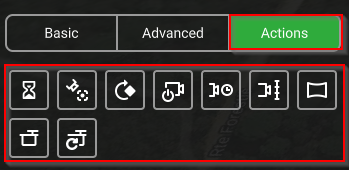
Actions tools are organized as a toolbar at the bottom of the Route card.
Actions are commands that can be added to any route segment (waypoint, area scan, etc.) to make the drone, gimbal or camera perform specific features such as wait, take a photo, adjust the camera angle, etc.
When multiple actions are added, the order can be controlled by clicking up/down arrows.
Also, the action can be deleted and added again.
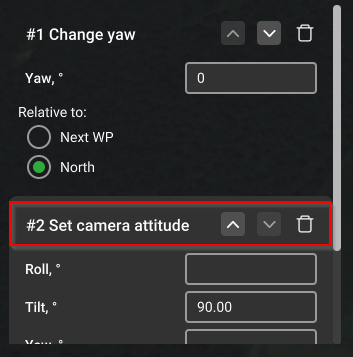
Updated 4 months ago
