Importing telemetry
TLM format can be imported back into the Telemetry player to view it on different devices with UgCS Desktop.
- In the Telemetry player click on “Import”
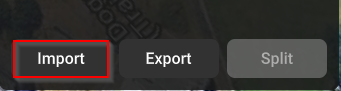
- Navigate to the location of your Telemetry file.
- Select the File that you want to Import.
- Click on “Select”.
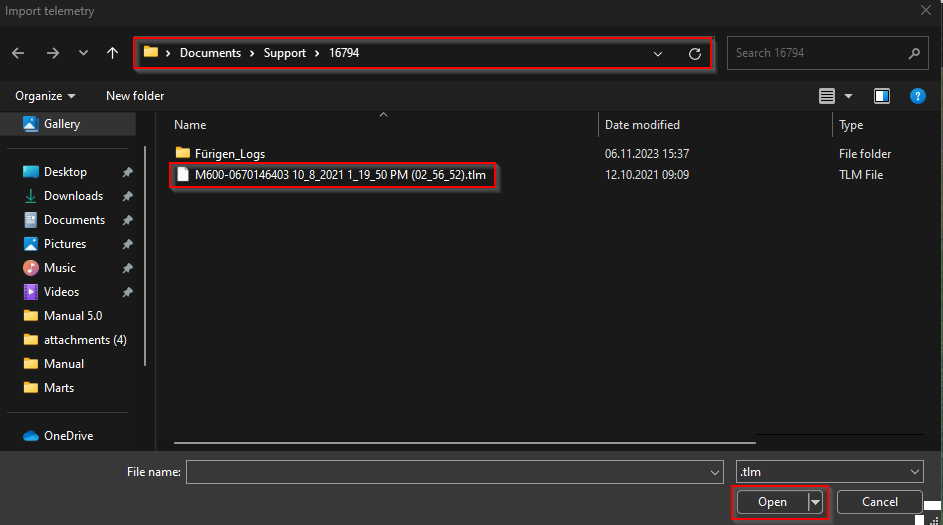
Updated 3 months ago
