Change yaw

The "Change Yaw" action specifies the drone heading relative to the direction of movement to the next waypoint (Next WP) or relative to the North (North). The action can be applied to a single waypoint or a segment like an Area scan, Photogrammetry, or other tools that will change the Yaw for the duration of the entire segment. The Yaw value must be in the range from 0° to 360.
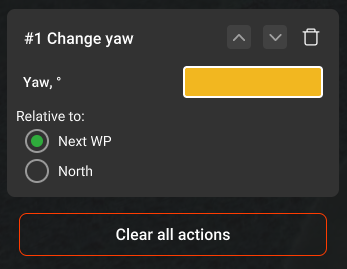
Examples using the "Change Yaw" action:
-
Yaw: 270
-
Relative to: Next WP
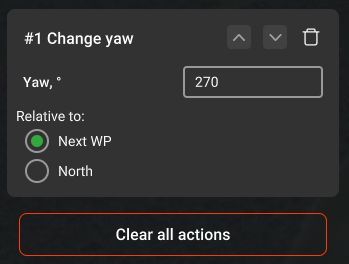
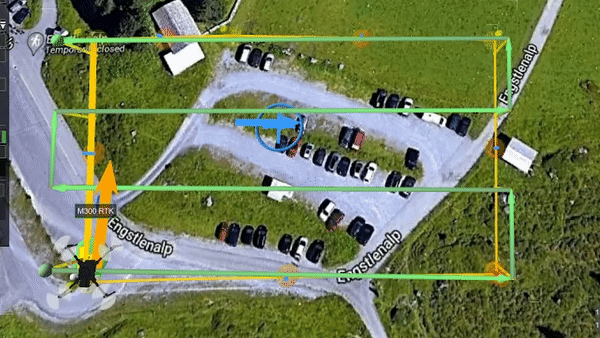
-
Yaw: 0
-
Relative to: North (which is upward in the example)
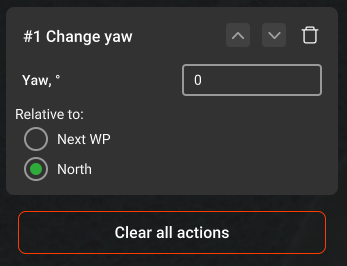
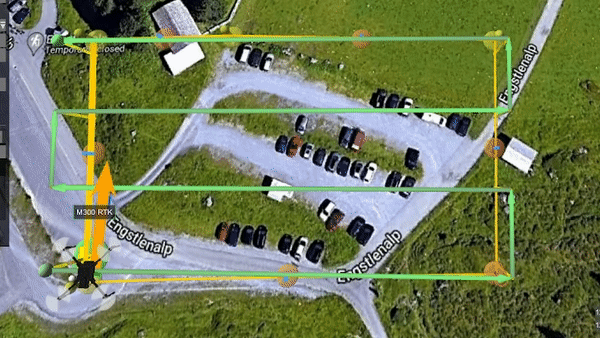
- The "Change Yaw" action can be used with DJI, PX4, and Ardupilot drones.
- The action isn't supported via KML export due to format limitations but the KMZ format for DJI Pilot 2 is supported.
- If a specific drone model doesn't support the "Change Yaw" action with the "Adaptive Bank" turn type then, as a workaround, the turn type can be changed to "Stop&turn". If an Area segment like, Area scan, Photogrammetry, LiDAR, or Corridor is used then the route can be converted to waypoints to change the turn type. The "Change Yaw" action will work as configured after the conversion.
Updated 3 months ago
