General information and Configuration
UgCS Video Components are available only for UgCS Enterprise licenses. The client receives the Enterprise package by the download link or requests it from [email protected]
UgCS Enterprise package allows:
• Out-of-the-box drone management software for field operators and command & control use
• Live video broadcast from drones to command & control via standard 4G/LTE/Wi-Fi networks and video recording
• Monitoring of flights from command & control, flight planning in a 3D map environment
• Ability to control the camera of the drone from command & control
• Ability to integrate video streams from drones into video surveillance systems, for example, Milestone
• Integration possibility with existing situational/command & control software and use of cartographic data from GIS
• The solution can be fully deployed into the customer's infrastructure or in cloud services
The Enterprise package contains:
- UgCS Desktop installed
- UgCS for DJI .apk file
- UgCS-CC installer:
- VideoPlayer
- VideoServer
- VideoTransmitter
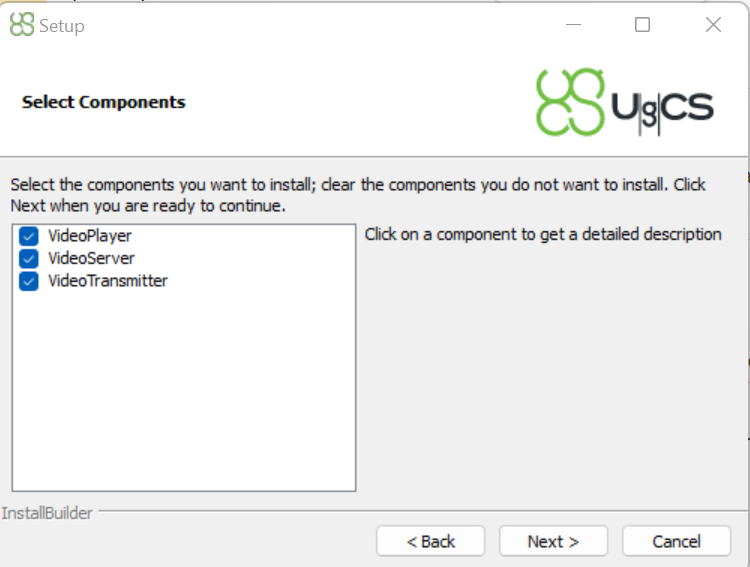
Configuration Options
Installing UgCS-CC and UgCS on the same PC:
Installation of UCS server and Geoserver, Installation of UgCS Client, Installation of VideoServer and VideoPlayer on the same PC.
Installing components on two PCs:
Use the first PC to install the UCS server and Geoserver and UgCS Client.
Use the second PC to install VideoServer and VideoPlayer.
Note: Wired connection is required between the server PC and the router
Installing UgCS-CC and UgCS on two PCs with additional users:
Use the first PC to install the UCS server and Geoserver.
Use the second PC to install VideoServer and VideoPlayer.
Other PCs – depending on the need, either VideoServer and VideoPlayer or\and UgCS Client.
To connect the client to Geoserver see Configuration of UgCS Client.
The following settings are defined for the situations when the client and the server are on different PCs.
Such configuration allows increasing security by integrating drones with an existing security system.
Updated 3 months ago
