How to continue the route after a battery change
When it is necessary to interrupt the flight to perform a battery change or for another reason, it can be done by the following:
- Sending "Hold" command in UgCS to only pause the route;
- Sending "Return home" command in UgCS to return to the Home Location;
- Switching flight mode on the remote controller to any other mode;
- Initiating "Return home" from the remote controller.
When the route has to be resumed, simply click on "Upload" and select one of the options below. Most DJI drones will remember where the route was interrupted and offer the option to continue from the last point.
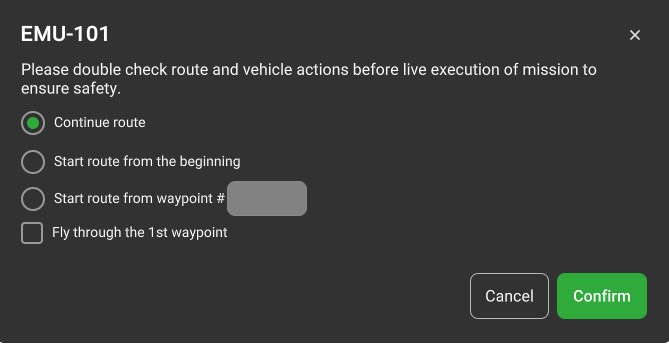
• Continue route. This option allows to continue the route from exactly where it was interrupted.
• Start route from the beginning. The route will start from the beginning.
• Start route from waypoint #. This option will send the drone to the specified route waypoint, from which it will proceed with the mission.
• Fly through the 1st waypoint#. In case the mission area is further than 30 meters from the initial drone location, an additional waypoint is required to overcome the 30-meter safety distance. This checkbox will send the drone through this first waypoint onto the mission.
Updated 2 months ago
