Pattern "8" tool

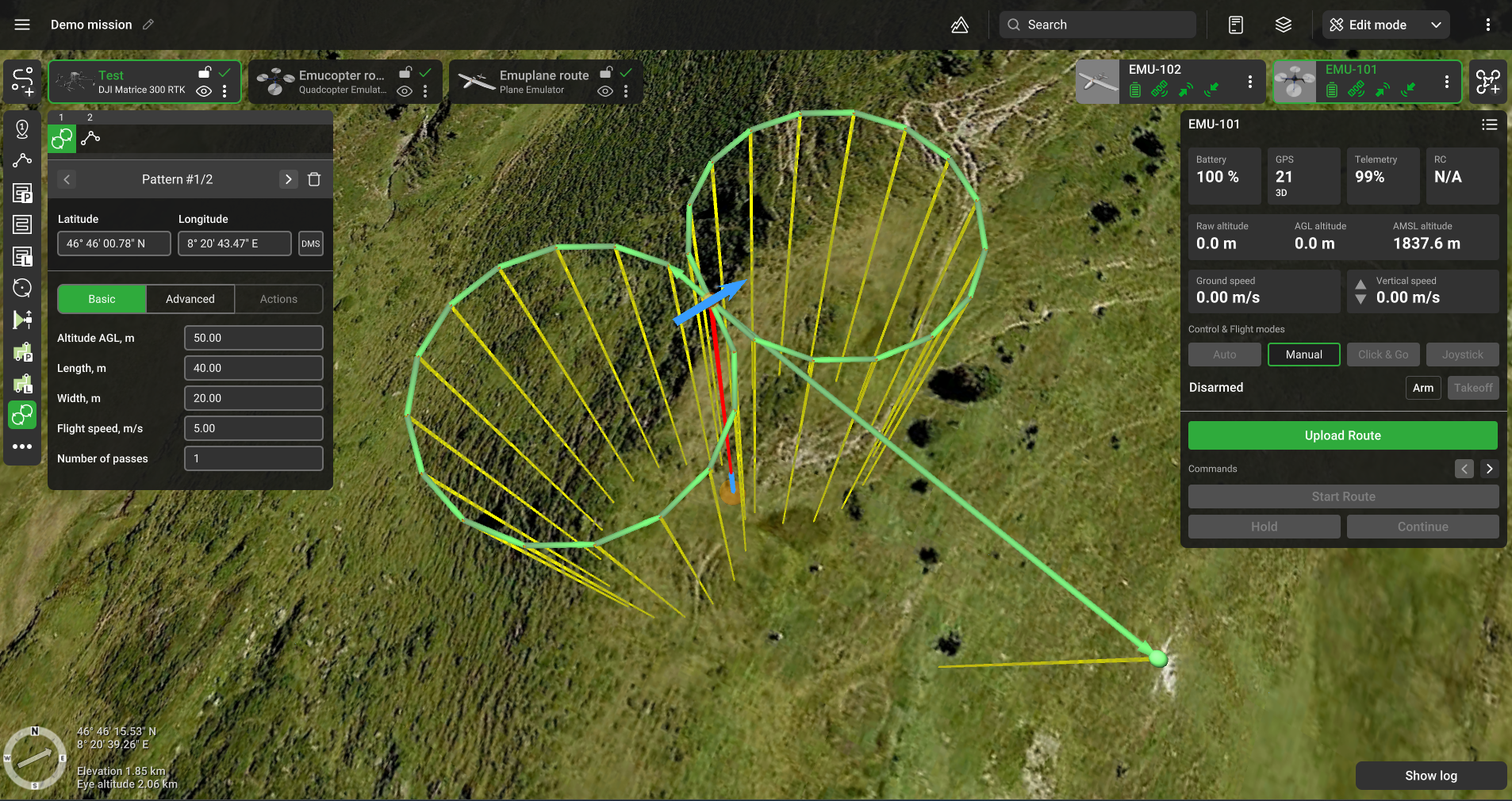
Pattern 8 flight plan
This pattern is available only for UgCS EXPERT and UgCS ENTERPRISE licenses.
The Pattern tools allow adding an IMU calibration segment to the mission. The Pattern is defined by specifying the following parameters.
| Parameter | Control | Description |
|---|---|---|
| Latitude | Latitude input with the ability to point to a map | Waypoint coordinates |
| Longitude | Latitude input with the ability to point to a map | Waypoint coordinates |
| Basic | ||
| Altitude AGL | Input field allowing to specify altitude above ground | Altitude above ground |
| Length, m | Input field allowing to specify the length of the pattern | Length of the calibration pattern |
| Width, m | Input field allowing to specify the width of the pattern | Width of the calibration pattern |
| Flight speed, m/s | Input field allowing to specify the speed for the pattern | Flight speed of the drone for the pattern |
| Number of passes | Input field allowing to specify the number of passes the aircraft should make | Number of passes the drone should make to complete the calibration pattern |
| Advanced | ||
| Direction angle (0-360) | The input field allows to specify the direction of the pattern | The direction of the pattern |
Updated 3 months ago
