How to calibrate LiDAR with UgCS Desktop
In order to calibrate LiDAR IMU manually, during the flight – press the “Hold button”.
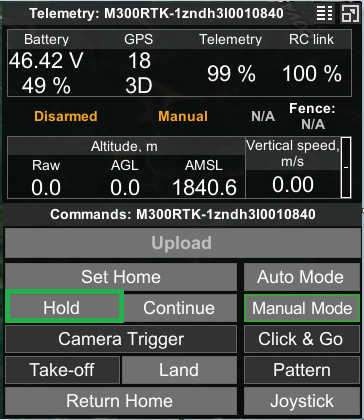
Press the “Pattern” button.
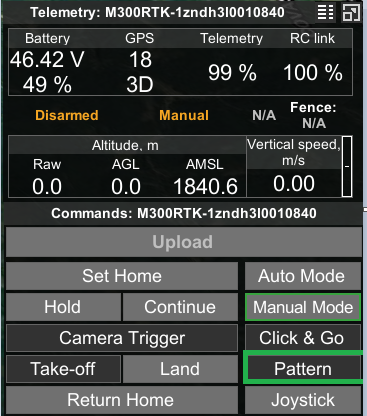
Select the desired figure in the new window “U” or “Eight” followed by the green accept button.
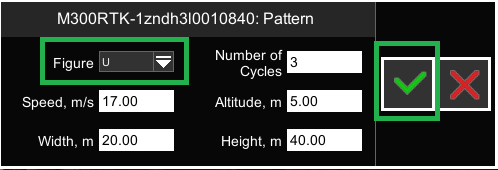
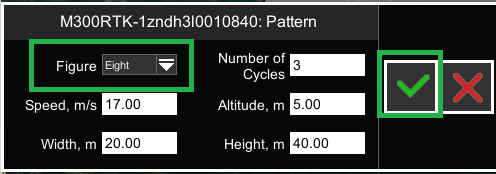
When calibration is completed continue the route, by pressing the “Continue” button.
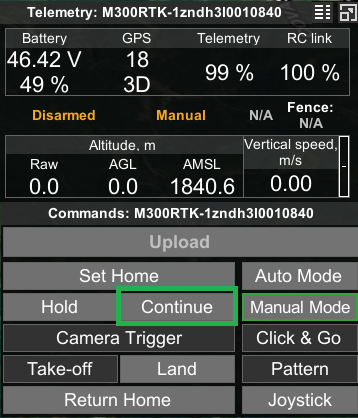
Updated about 1 month ago
