Show camera position
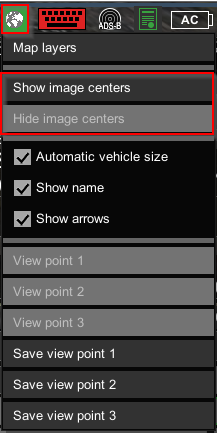
UgCS allows showing the camera’s position where the camera shutter was set off. T
his option is enabled by clicking the globe icon (Map options) on the upper menu bars and selecting “Show image center” from the drop-down menu.
Choose the photo or photos with georeferences in the file browser and click “Select” or “Select all”. After importing files on the map, the center of each frame will be displayed as a mark.
In the window "Image center" the coordinates of marks can be exported as *.CSV file (“Write a report in CSV” button).
To hide image centers click the globe icon (Map options) on the upper menu bars and select “Hide image centers” from the drop-down menu.
Updated 3 months ago
