How to enable shutter control of non-DJI cameras for DJI A3, N3 and M600
This instruction describes how to enable shutter control of DJI A3, N3, and M600 for not native DJI cameras.
- Update all components to the latest DJI firmware.
- In DJI Assistant 2 configure any available ports as "Shutter". For example the F1.
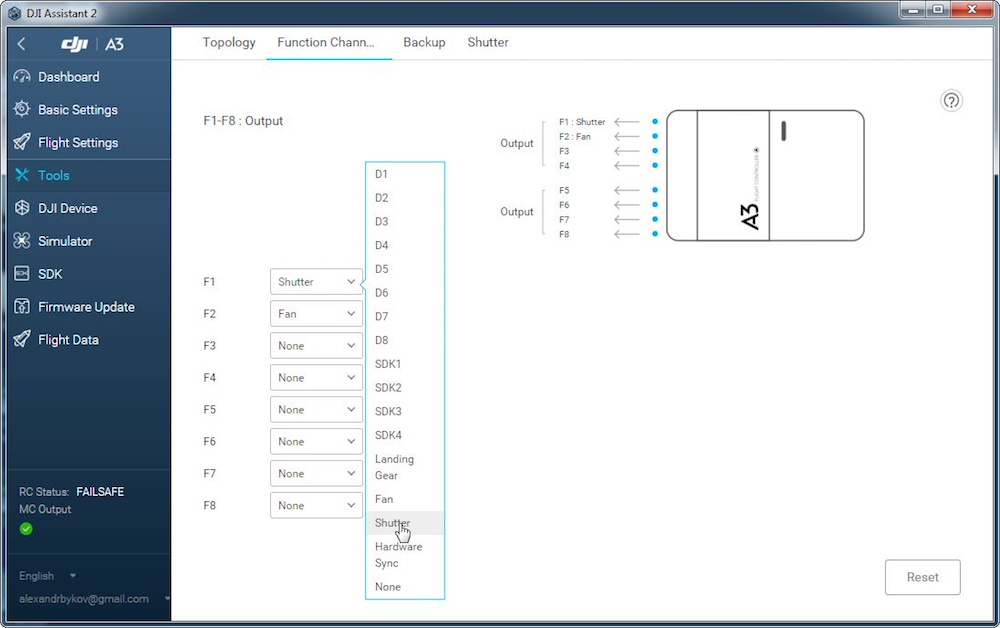
- Change shutter parameters or leave them by default.
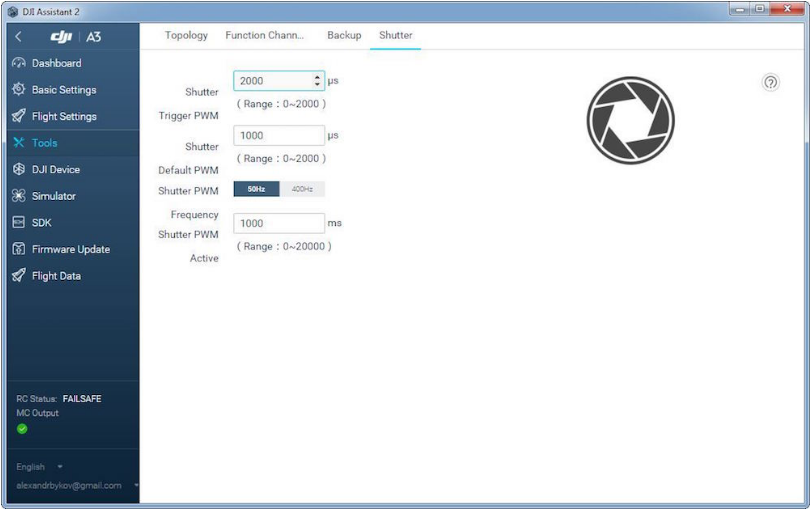
-
Connect the shutter device to F1 port and test if it works using the Shutter button on the RC remote controller.
-
Use camera trigger action for waypoints in UgCS:

Note: Following cameras actions are available ONLY for "native" DJI cameras:
• Set camera by distance;
• Set camera by time;
• Set camera mode: recording or shot.
For non-DJI cameras is available ONLY:
• Set camera mode: shot.
Updated 3 months ago
