Perimeter

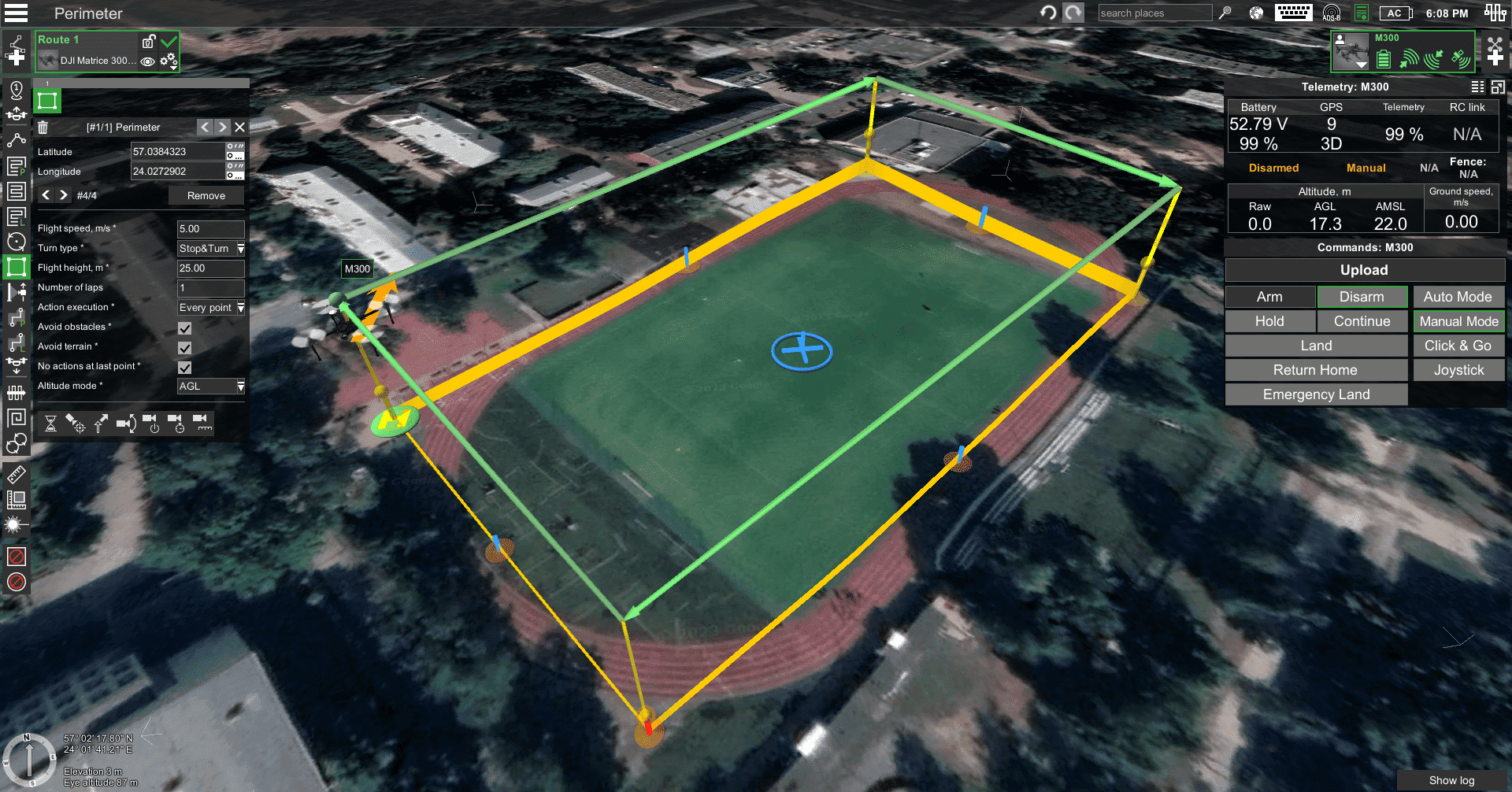
Perimeter flight plan
The tool allows you to build a route along the perimeter of the drawn figure.
Speed along the path. Default is the value from the vehicle profile or previously entered value.
Turn type - can be following:
- STOP_AND_TURN;
- BANK_TURN;
- STRAIGHT;
- SPLINE.
When changing the vehicle, the selected parameter remains
unchanged if supported by the new vehicle.
Flight height - altitude of flight along the perimeter. This altitude is not affected by the altitude type chosen for the route.
Number of laps - number of times the drone flies along the perimeter.
Action execution - Shows when actions are to be performed:
- ONLY_AT_START - only at the starting point;
- ACTIONS_EVERY_POINT - at each point;
- ACTIONS_ON_FORWARD_PASSES - at each point of passes.
But when turning, the camera should turn off.
Avoid obstacles
Avoid terrain
No actions at last point - do not perform actions at the last point.
Altitude mode - AMSL or AGL to set Flight height
Updated 3 months ago
