Waypoint turn types
UgCS desktop route planning allows specifying different turn types – i.e. the way the drone passes the waypoint.
There are 2 different route planning modes for DJI autopilots: fixed-point turn mode (Stop and Turn) and adaptive coordinated turn mode (Adaptive Bank Turn); 2 different turn types for Ardupilot vehicles: Straight waypoint and Spline waypoint and 1 turn type for PX4 autopilot - straight.
Turn type | Supported autopilot | Description | Notes |
|---|---|---|---|
Stop & Turn | DJI Autopilot | Aircraft flies to the first fixed point accurately stop at the fixed point and then flies to the next fixed point. | Works with all actions |
Adaptive Bank Turn | DJI Autopilot | Aircraft will not stop at the fixed point, but will “cut the corner” and pass through without a stop. | Doesn't work with Wait, Change yaw, Set camera altitude (except DJI M300), Set camera mode (except DJI M300), and Panorama actions. |
Straight | Ardupilot, PX4 | The vehicle will fly straight to the location specified as a lat, lon, and altitude. | |
Spline | Ardupilot | The vehicle will fly to the location specified as a lat, lon, and altitude, but when executed the vehicle will fly smooth paths (both vertically and horizontally) instead of straight lines | Make sure the line segment after the waypoint is long enough |
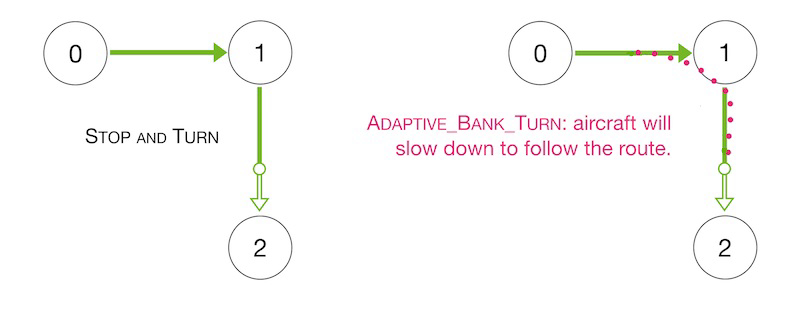
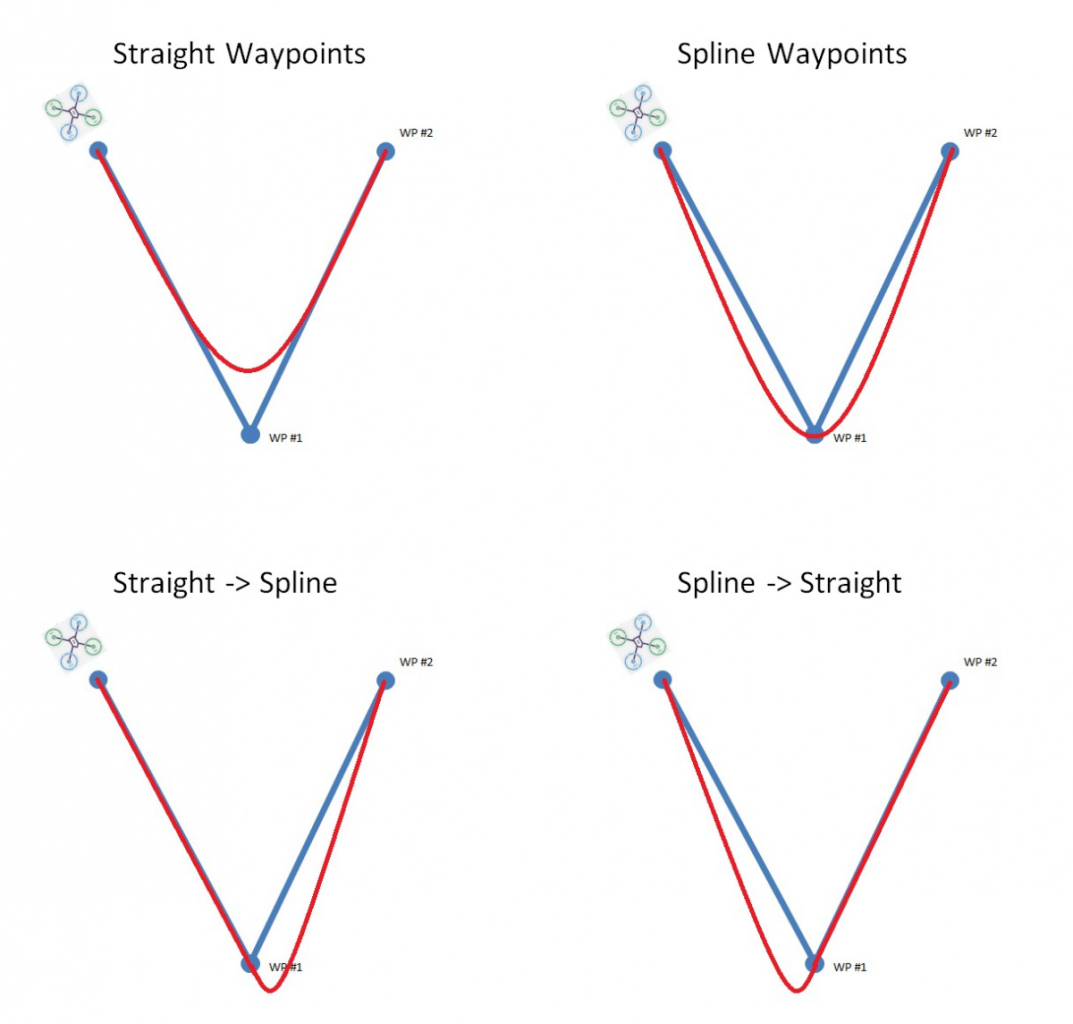
!!! Different turn types for fixed-wing vehicles are not supported.
Updated 3 months ago
