Manual Lidar IMU calibration
The main goal of the calibration pattern is to put drones to their maximum ability in terms of roll angle. That literally means passing the eight-figure at the maximum possible speed, which will make a proper IMU calibration.
It is possible to make manual IMU calibration, which is available for the UgCS EXPERT and ENTERPRISE licenses and supported DJI drones - M600, M300, or M210/M200.
When the drone is connected to UgCS, the "Pattern" button will be available in the "Commands".
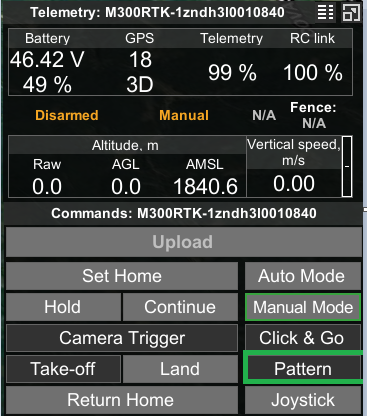
Depending on the Lidar model, two figure types can be chosen.
U-figure
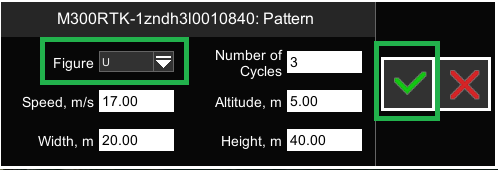
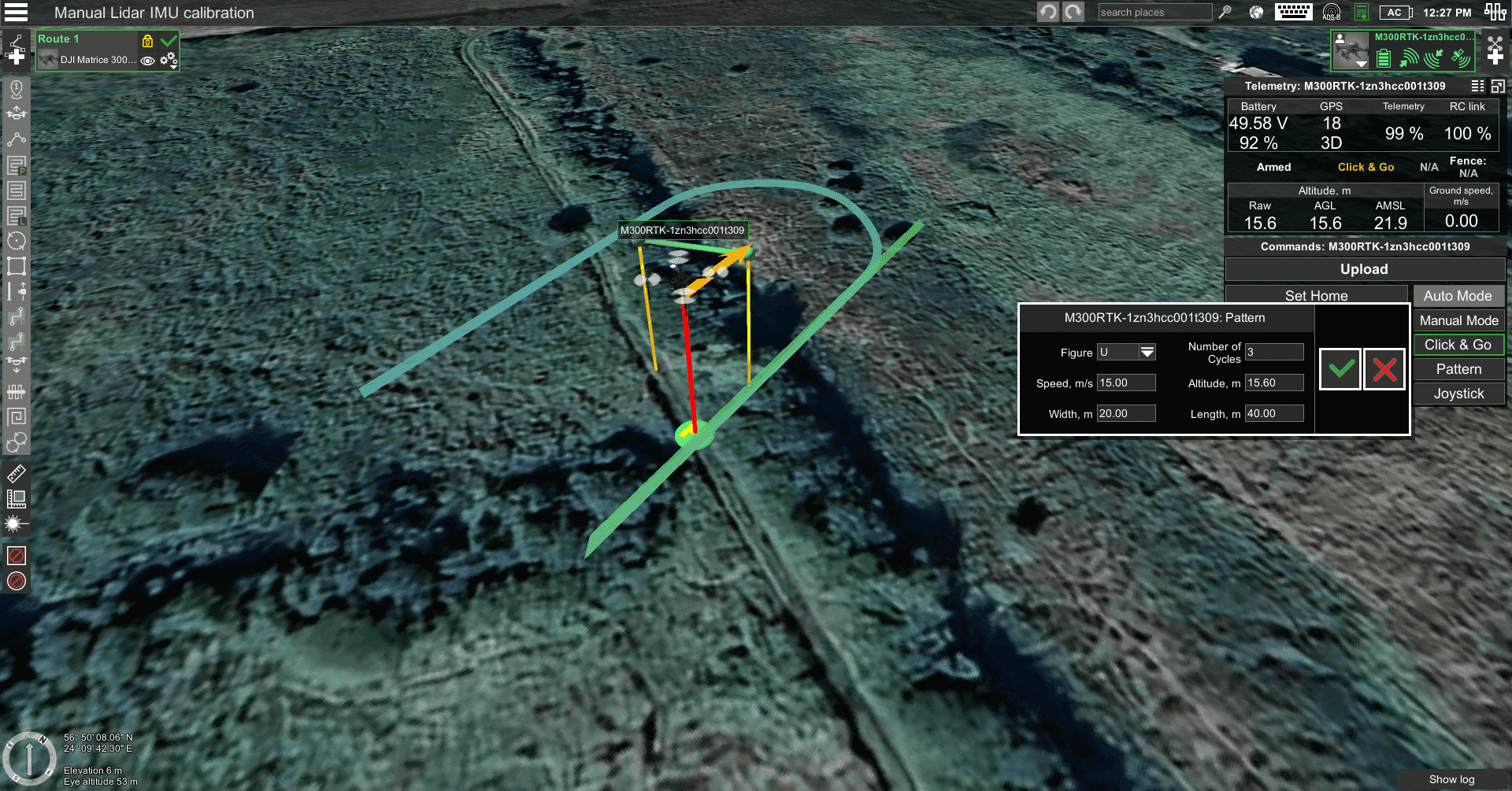
Eight figure
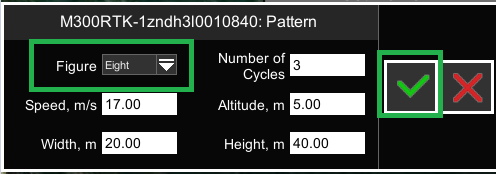
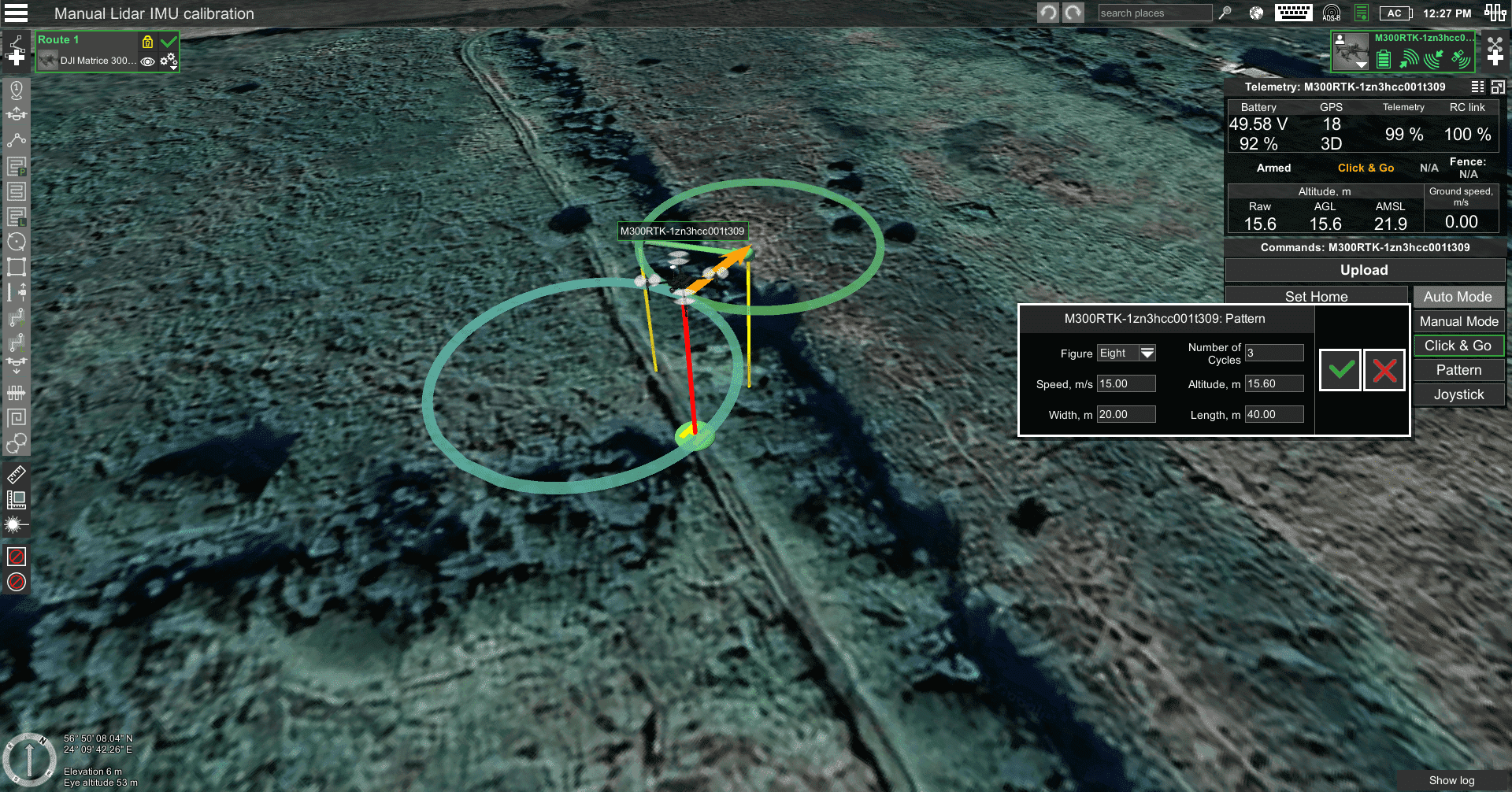
Figures parameters
Parameter | Definition |
|---|---|
Speed, m/s | The horizontal speed of the drone, m/s |
Width, m | Width of the bounding box of the figure. Default: 30 meters |
Length, m | Length of the bounding box of the figure |
Altitude, m | Altitude above elevation in the figure center |
Direction angle | Specifies the azimuth of forwarding passes |
Number of cycles | Number of cycles |
Updated 3 months ago
