Importing telemetry
TLM format can be Imported back into the Telemetry player to view it on different devices with UgCS Desktop.
- In the Telemetry player click on “Import”
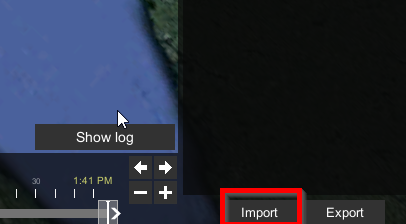
- Navigate to the location of your Telemetry file (1).
- Select the File which you want to Import (2).
- Click on “Select” (3).
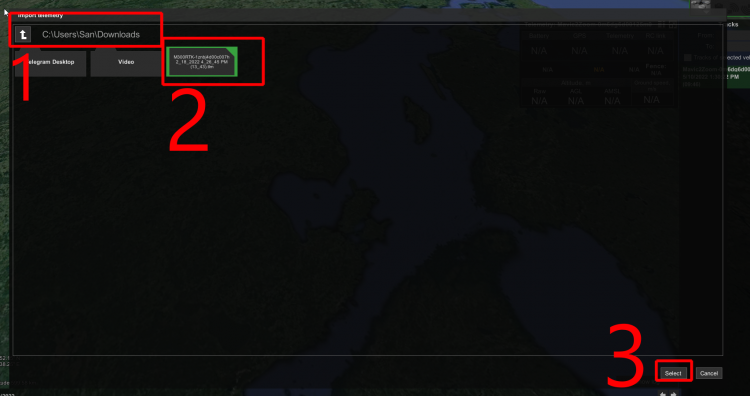
Updated 3 months ago
